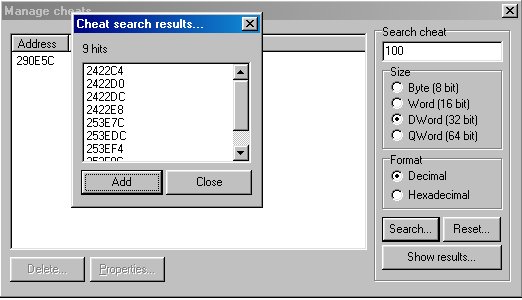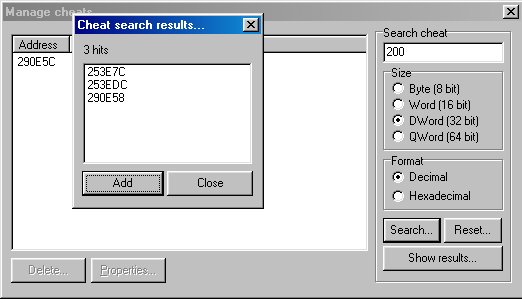Nemu HowTo Version 1.0
Overview:
Page 1 : The rom drop down menu
The options drop down menu
Audio Configuration
Page 2 : Controller Configuration
Video Configuration
Settings
Page 3
: The Cheat function
INI Settings
The cheat function:
I'll use an example to tell you basically how to use the cheat function. There are more advanced methods, but I'll not explain them here since I don't know too much about them. I'll also try to explain how to convert UltraHLE cheats to Nemu cheats. You can find almost the same information in the Nemu readme.
In this example we'll use the homemade game Manic
Miner made by RedboX. You can get it at Dextrose.

We start at 0 points (of course). Then get some points. In this example I got 100 points (look below)
Then go on the Cheat drop down box and select Manage Cheats.
You'll come up with a box like that below.
In the search field enter the number of points that you got and click search. (Don't bother with the bit select)
In this case I got 9 hits. It doesn't matter how many hits you get really. Then get back into the game and get another 100 points.
Then search for the new number of points that you have. I had 3 hits left after the second search.
Then get even some more points and then do a search again just like you did the second time.
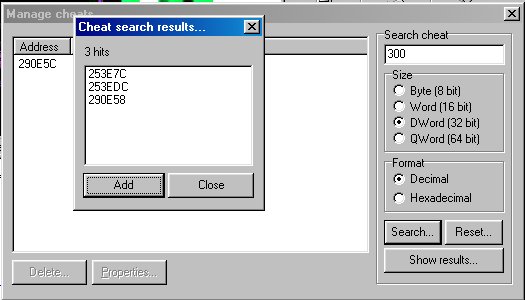
It's still 3 hits left. This means that all the
three entries change when you get more points. Select one entry and
click the add button. Enter a name and then hit ok. Click search
again and then select number 2 and add it too. Do the same for
number three. Open the Apply Cheat box by clicking apply cheats in
the cheats drop down menu.
Select one of the entries and change the number in the Direct Input
box and click change value. Look at the game and see if the points
changes. If it didn't then it's not this entry. Select another entry
and type in a number again. If the number changes then you've find
the right one. If it still doesn't change, select the last one and
type in a new number and click Change Value. Now it should have
changed. If not, try to restart nemu and do the whole thing again.
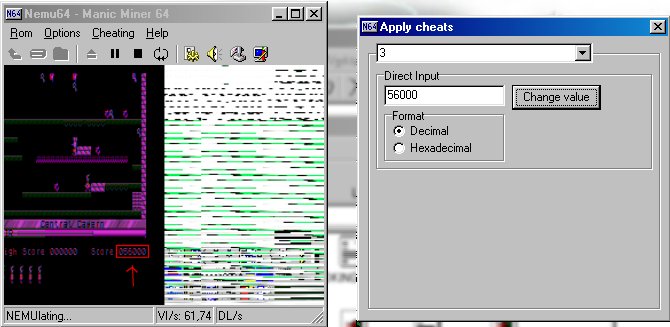
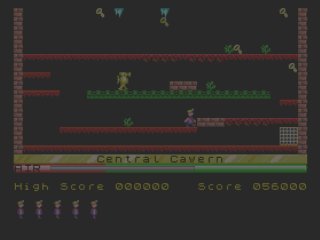
Nice, eh?
Now to the UltraHLE -> Nemu cheat part.
Let's look at this code made for Super Mario 64 which gives you "Always Metal" (You are always metal mario).
patch=-1, 8033B177, byte 22 // Always Metal
"patch=-1" means the cheat is assigned on every frame.
"8033B177" is the memory location of the cheat.
"byte" tells UltraHLE to use only one byte.
"22" is the value to put in.
To use the cheat with Nemu we need to convert it
a bit. Since Nemu doesn't need the "patch=-1" code to
assign it on all frames we can just remove that. The first 2 digits
(80) is there because UltraHLE has 80 as leading digits. We can
remove those digits too. Then it's only 33B177, byte 22 //Always
Metal left. the word "byte" will be shortened to just a
"B". So then the code will look as this:
33B177=B,Always
Metal.
You can just ignore the colors since I used them just to seperate
the different parts. The "Always Metal" (red color) part is
the name of the cheat that will appear in Nemu.
Besides "B" (Byte) you have "W" (word),
"D" (DWord) and "Q" (QWord).
The two last digits in the original cheat can be removed (these digits tells the value) since you type them in the Apply Cheat
window in Nemu.
Locate the Nemu INI and open it in WordPad or notepad.
Then find [Super Mario 64.Cheats] in the INI and enter "33B177=B,Always
Metal" (witout the "") and then start Nemu. Load up
Mario and click apply cheats in the Cheats menu. Find Metal Mario in
the cheats drop down box, and type in 22 and
click Change Value. You'll see that Mario becomes Metal Mario, only
transparent. To get him normal metal, apply 21 instead of 22. Try to
apply 60 =). Not all codes will work when they are converted, but
most of them do.
How to do Slider's, Drop down boxes, etc:
At the cheats section in the INI find one cheat you want a slider, drop down box etc. Have a look at this example:
[SUPER MARIO 64.Cheats]
33B21A=W,Stars,s:0:120:10
Have a look at the "s:0:120:10" part. "s:" stands for slider and will bring up a Slider that goes from 0 - 120. The last digit is how much space it is going to be between each black mark " ' " below the slider.
Here is a list of all the known (at least to me) attributes:
s: - Slider (A slider which you can adjust the cheat number by dragging it) Are used like described above.
c: - Constants (A list which you can select options from) Are used like in this example: 33B3BB=B,Large Hand,c:Large Hand=10
Please mail me if I've forgotten any attributes....
INI settings:
In this section I'll try to describe all the INI commands. First I'll try to describe a bit of the GBI (Graphics Binary Interface) and ABI (Audio Binary Interface) functions. GBI is used with the "GBI=x" command. (Where x is a number between 1 - 4) Many games (about 30%) are autodetected by Nemu, but for many games they will need to be set manually in the INI. GBI tells the Nemu Video Plugin what HLE code to use. ABI is used with "ABI=x" (where x is a number between 1-3). ABI is usually autodetected by Nemu.
Next we have Compilermode which is used with "compilermode=x" . X has be be either 1,2 or 3. 0 is autodetected by Nemu. Next funtion I'll mention is the Comment usage. It's used with "Comment=your comment's here".
The last command is the Goldeneyehack. It's used with "goldeneyehack=x" X=0 or 1. 1 is on and 0 is off. This setting is almost only used by GoldenEye and Castlevania. To change a ROM setting select the ROM and press F2 or select ROM Settings from the File Menu. If you see a game that isn't included in the INI try fiddling a bit with the settings and if you get it to work send a mail with the settings and your nick/name and email address to Gorxon (me) and I'll contact the Official Nemu INI makers (Myzar, EmuManiac and Coolbest) and tell them about it. (It's not sure that they'll include it and they might already know it).
![]()
At
last I would like to give a huge thanks to Lemmy and Coolbest's
Unofficial support page for helping me with this guide and of course the whole Nemu staff
for making the Best N64 emulator!
(In mine and NemuZONE's opinion =))
![]()
If you know anything important
that we should include in this HowTo guide, please mail
me.
This Guide might get updated if I get any mails with ideas and
requests for it.
<<< Page: 2 |
Page 3
All trademarks are owned by their respective owners.